How to Get Rid of Avast Email Signature

In the last few years, Avast, the developer of the same-name antivirus for PCs and mobile devices, sells data of its users to third parties (read the detailed investigation here). Even the large IT companies, including Microsoft and Google, buy such information. Many tech-magazines, which conducted own investigations, accused Avast of selling users' data. Even the users themselves noticed that they could not disable surveillance of their activity in the Avast apps. Therefore, we do not recommend to use Avast products; it is better to pay attention to other safer brands: PCMatic , McAfee , TotalAV , Norton , Bullguard.
Nevertheless, act at your own risk.
According to experts, Avast is one of the market leaders trusted by millions of users. However, while the core engine is, indeed, excellent, certain features can be quite annoying and frustrating. The Avast email signature feature is definitely one of the most confusing ones.
Email protection is a crucial part of most antivirus products these days: it scans every email in your inbox for any signs of malicious files or phishing. But Avast takes things a step further and adds an email signature everywhere it can, almost like it's an ad attack.
Here's how it works: once you send or receive an email, the antivirus will, most likely, add an email signature without asking the user about it. With the latest version of Avast, the signature will simply state "Virus-free" followed by the link to Avast official website.
That doesn't happen with every single email, but we're sure you want to turn this option off by now.
In this post, we'll learn how to remove Avast email signature; all you'll have to do is follow a very simple and friendly guide. By the way, AVG, another antivirus solution owned by the same company, also leaves signatures, and they can be removed using a similar manual. Many things are different, but, again, the following steps will be helpful even if you're using completely different software.
How to Remove Avast Email Signature: Step-By-Step Guide
Now that we know what we're dealing with let us see how to get rid of Avast email signature once and for all. It can be quite tricky, especially if you don't know your way around the Settings menu. With Avast, you'll have to turn off this feature, not in one, but two places; otherwise, the signature will keep "popping up" in your email. Yes, by default, signatures are on.
Here's our guide on how to get rid of them once and for all:
- Right-click on the Avast icon in the system tray. Click Open Avast User Interface and wait for a second for it to come forward.
- Go to Menu in the top right corner. In the drop-down list, click Settings with the gear icon.
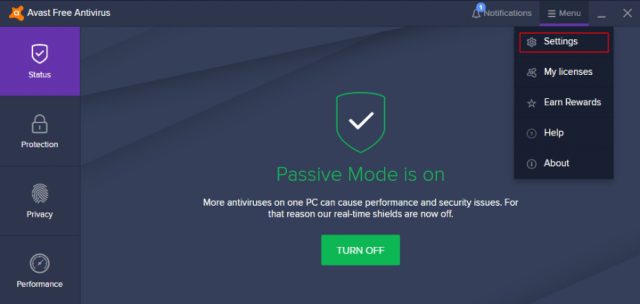
- Now go to Protection, further click on Core Shieldsand scroll it down to the bottom of the screen.
- We're close now! Select the Mail Shield tab and there you'll find the checked box next toAdd a signature to the end of sent emails.
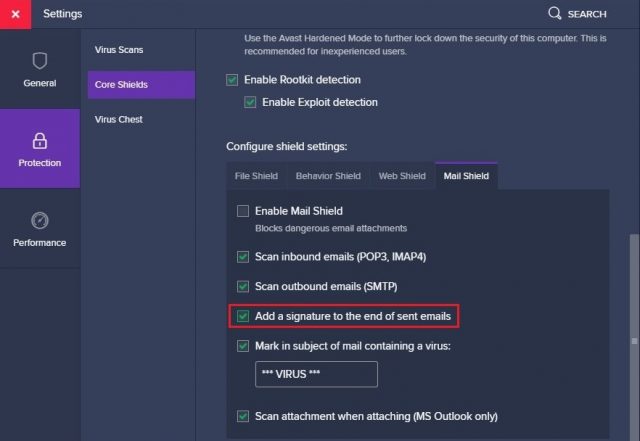
- All you have to do is to uncheck the box.
- That's it! You just learned how to turn off Avast email signature and won't have to deal with it anymore!
Read Our Guides About Avast Software
- Best Avast Alternatives: what you can choose;
- How to Temporarily Disable Avast;
- Avast Password: Is it enough for your security?
- Avast CleanUp: Total Professional Review;
- Avast Secure Browser: You Should Know;
- OUR Total Avast Antivirus Review.
How to Get Rid of Avast Email Signature
Source: https://bestantiviruspro.org/blog/remove-avast-email-signature/
0 Response to "How to Get Rid of Avast Email Signature"
Post a Comment